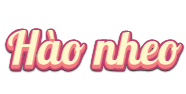Thực ra mình muốn lên hẳn V44 luôn bằng lệnh expo update 44.0.0 nhưng expo cảnh báo chỉ nên chạy khi đang ở v33 trở lên nên đành phải update từ 27 lên 33 trước theo hướng dẫn:
// Đổi các dòng tương ứng trong packages.json
{
"react-native": "https://github.com/expo/react-native/archive/sdk-33.0.0.tar.gz",
"expo": "^33.0.0",
"react": "16.8.3"
}Update xong chạy thì gặp lỗi:
C:\Users\Hao\Documents\GitHub\eaglemobile\node_modules\metro\node_modules\jest-haste-map\build\index.js:569
throw new Error(message);
^
Error: jest-haste-map: Haste module naming collision:
Duplicate module name: react-native
Paths: C:\Users\Hao\Documents\GitHub\eaglemobile\node_modules\expo\node_modules\react-native\package.json collides with C:\Users\Hao\Documents\GitHub\eaglemobile\node_modules\react-native\package.json
This error is caused by `hasteImpl` returning the same name for different files.
at setModule (C:\Users\Hao\Documents\GitHub\eaglemobile\node_modules\metro\node_modules\jest-haste-map\build\index.js:569:17)
at workerReply (C:\Users\Hao\Documents\GitHub\eaglemobile\node_modules\metro\node_modules\jest-haste-map\build\index.js:641:9)
at runMicrotasks (<anonymous>)
at processTicksAndRejections (node:internal/process/task_queues:96:5)
at async Promise.all (index 13569)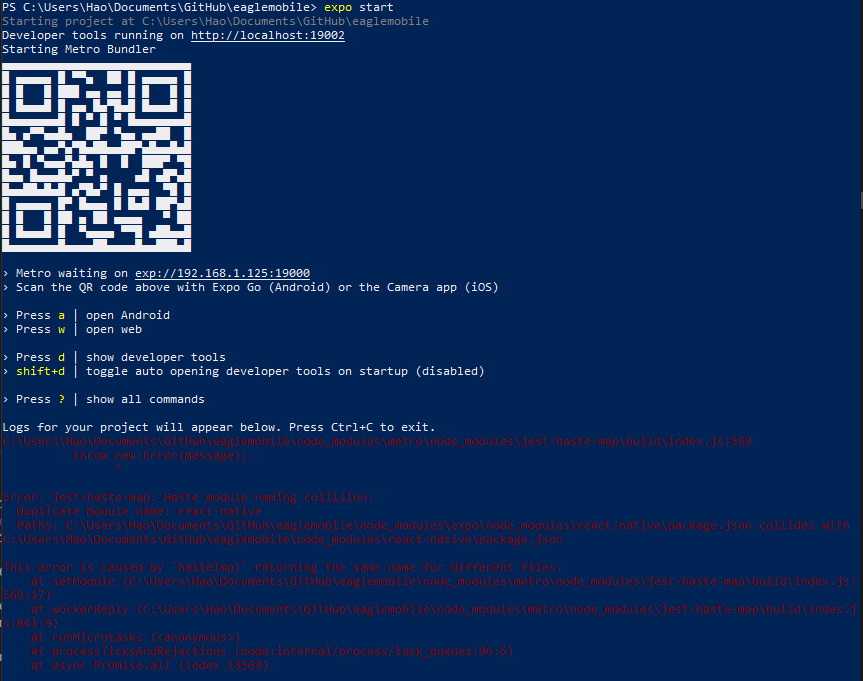
Search 1 lúc thì ra hướng dẫn sau xài được.
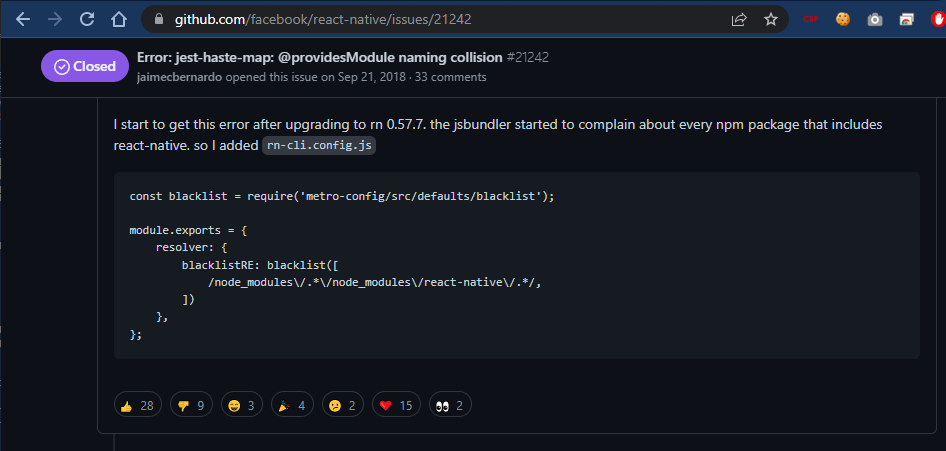
Tạo file rn-cli.config.js để ở thư mục gốc của project với nội dung sau:
const blacklist = require('metro-config/src/defaults/blacklist');
module.exports = {
resolver: {
blacklistRE: blacklist([
/node_modules\/.*\/node_modules\/react-native\/.*/,
])
},
};Done
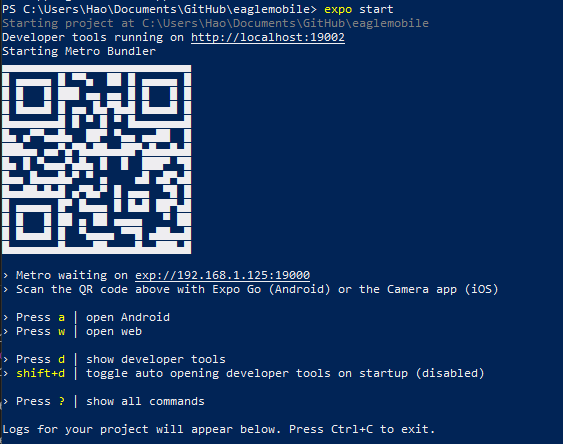
Article Tags:
dev · Duplicate module name: react-native · expo · jest-haste-map · mobile · reactnative