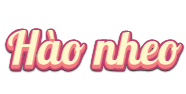Tải file config ở đây và đưa vào các thư mục tương ứng
Chạy các lệnh sau để phân quyền
chmod -R 777 /etc/redis/
chmod -R 777 /var/lib/redis*
chmod -R 777 /etc/init.d/redis-server*Start
systemctl enable redis-server_6380
systemctl enable redis-server_6381
systemctl enable redis-server_6382
systemctl enable redis-server_6383
systemctl enable redis-server_6384
systemctl enable redis-server_6385
systemctl enable redis-server_6386
systemctl enable redis-server_6387
systemctl enable redis-server_6388
systemctl enable redis-server_6389
systemctl start redis-server_6380
systemctl start redis-server_6381
systemctl start redis-server_6382
systemctl start redis-server_6383
systemctl start redis-server_6384
systemctl start redis-server_6385
systemctl start redis-server_6386
systemctl start redis-server_6387
systemctl start redis-server_6388
systemctl start redis-server_6389Test
redis-cli -p 6380 info server | egrep "process_id|tcp_port|config_file"