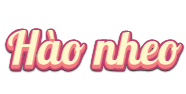Up to this point, we have only discussed the bottom part of the htop. But what about the top bar. What is the deal with all the colors, and what do they mean?
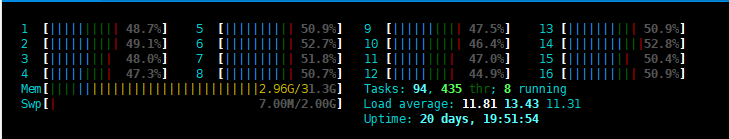
The color bars are organized as CPU and Memory. Here is what they mean.
CPU color bars
In the CPU section, the following colors represent:
- Dark Blue – Indicates CPU percentage used by low priority processes. Low processes in htop are indicated by an excellent value of greater than 0.
- Green – shows processes running as regular users in the system.
- Red – shows kernel threads.
- Aqua Blue – shows virtualized processes.
Memory color bars
For the memory section, the colors are presented as follows:
- Green – Shows used memory.
- Dark Blue – shows memory buffer pages
- Orange – shows memory allocated to cache.