Bạn có máy chủ ở nhà, muốn domain của mình luôn trỏ về nhà dù ở nhà ip động ?
Tạo file cfdns.sh nội dung như bên dưới sau đó chạy lệnh chmod o+x cfdns.sh
#!/bin/bash
# Cloudflare as Dynamic DNS
# From: https://letswp.io/cloudflare-as-dynamic-dns-raspberry-pi/
# Based on: https://gist.github.com/benkulbertis/fff10759c2391b6618dd/
# Original non-RPi article: https://phillymesh.net/2016/02/23/setting-up-dynamic-dns-for-your-registered-domain-through-cloudflare/
# Update these with real values
auth_email="===================="
auth_key="====================="
zone_name="haonheo.com"
record_name="blog.haonheo.com"
# Don't touch these
ip=$(curl -s http://ipv4.icanhazip.com)
ip_file="ip_root.txt"
id_file="cloudflare_root.ids"
log_file="cloudflare_root.log"
update_file="cloudflare_root.update"
message_file="cloudflare_root.mess"
# Keep files in the same folder when run from cron
current="$(pwd)"
cd "$(dirname "$(readlink -f "$0")")"
log() {
if [ "$1" ]; then
echo -e "[$(date)] - $1" >> $log_file
fi
}
log "Check Initiated"
if [ -f $ip_file ]; then
old_ip=$(cat $ip_file)
if [ $ip == $old_ip ]; then
log "IP has not changed."
exit 0
fi
fi
if [ -f $id_file ] && [ $(wc -l $id_file | cut -d " " -f 1) == 2 ]; then
zone_identifier=$(head -1 $id_file)
record_identifier=$(tail -1 $id_file)
else
zone_identifier=$(curl -s -X GET "https://api.cloudflare.com/client/v4/zones?name=$zone_name" -H "X-Auth-Email: $auth_email" -H "X-Auth-Key: $auth_key" -H "Content-Type: application/json" | grep -Po '(?<="id":")[^"]*' | head -1 )
record_identifier=$(curl -s -X GET "https://api.cloudflare.com/client/v4/zones/$zone_identifier/dns_records?name=$record_name" -H "X-Auth-Email: $auth_email" -H "X-Auth-Key: $auth_key" -H "Content-Type: application/json" | grep -Po '(?<="id":")[^"]*')
echo "$zone_identifier" > $id_file
echo "$record_identifier" >> $id_file
fi
update=$(curl -s -X PUT "https://api.cloudflare.com/client/v4/zones/$zone_identifier/dns_records/$record_identifier" -H "X-Auth-Email: $auth_email" -H "X-Auth-Key: $auth_key" -H "Content-Type: application/json" --data "{\"id\":\"$zone_identifier\",\"type\":\"A\",\"name\":\"$record_name\",\"content\":\"$ip\",\"proxied\":true}")
if [[ $update == *"\"success\":false"* ]]; then
message="API UPDATE FAILED. DUMPING RESULTS:\n$update"
log "$message"
echo -e "$message"
exit 1
else
message="IP changed to: $ip"
echo "$ip" > $ip_file
echo "$message" > $message_file
echo "$update" > $update_file
log "$message"
echo "$message"
figõ crontab -e và thêm dòng bên dưới vào
* * * * * /bin/bash /path/to/cfdns.shNOTE: nếu bạn không dùng cloudflare làm proxy https thì chuyển \”proxied\”:true}” thành \”proxied\”:false}”
Article Categories:
config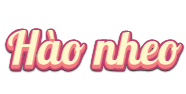
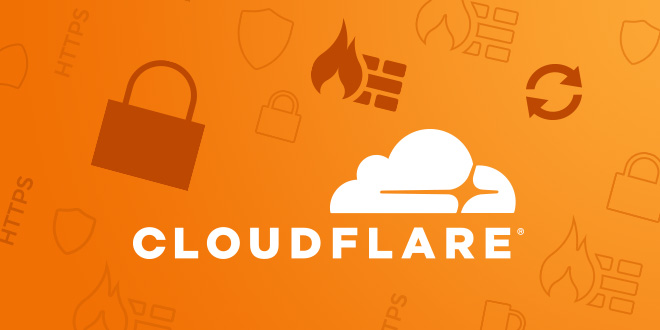






hayy a ơi:v