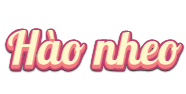This error can occur if you are using Unity Editor 2021.2 or later, and you are using either:
- A version of PlayServicesResolver that was provided in Mediation 0.1.1 or earlier
- A version of PlayServicesResolver that was provided outside of Mediation
To resolve this error, complete the following steps:
- Upgrade to the Unity Mediation SDK 0.2.0 or later, and then close your project.
- Delete the Assets/PlayServicesResolver folder in your project.
- Reopen your project, and you will be prompted to install a version of PlayServicesResolver that is provided with the Mediation package. Install this version of the PlayServicesResolver.
For more information, see the Unity Mediation documentation.